When i try to connect dynephant to dynv6 with “C:\dynephant\dynephant.exe -4 -daemon=600 -host=[notgonnawriteitherebutjustmyhostlol] -token=[nothingforyahere]”
it returns:"Failed to update [mydomain}.dynv6.net
It just puts this dumb dynv6.net behind my domain.
Some way to fix that?
https://github.com/chriv/dynephant readme states “host takes only the host name (leave off the dynv6.net part), not the FQDN.”
In the au3 script at line 245 you can see that it is broken by design (can be fixed though).
Well, i did read the readme, and i left off the dynv6.net part as it said. And as i said, i want it to update my own domain, on dynv6. So, how do i fix it?
To make it clearer. domain=[mydomain].ch
Thats how i wrote it exactly.
With “mydomain” i mean the name of it, not the .ch
like Domain=example.ch¨
Assuming you have a reason to use Dynephant specifically, I won’t explain how to compile a modified script to .exe . Find a different tool/script to update records otherwise.
How to fix
Just change the line $dynv6HostFqdn = $dynv6Host & "." & $dynv6HostSuffix to $dynv6HostFqdn = $dynv6Host
Log output would still append .dynv6.net, but it should work for your case then. Of course you need to provide the FQDN (in your case your full domain name as you already tried before) to the modified Dynephant.
Sorry for late reply.
Im not experienced in that, so i wont be able to do that programming.
Can you do it for me, or give me link to another Windows compatible DNS updater?
Sorry, I don’t know about the build toolchain required for dynephant.
As an alternative I could compile a guide to setup “curl” and create a script and a scheduled task if you are comfortable installing curl.
If you have any experience with Java or Python it would be easier for me.
(The best option would be configuring the router you use to connect to the Internet to update dynv6 - if available.)
As wide as i know it isnt available for my router, ill ask later. When i know the answer to that, ill write a new reply.
I dont have any experience with Python or Java, sorry.
I’d like to get a compiled guide to setup “curl” a created script and a scheduled task 
Well, looks like my router doesnt has this option
Ah, I just found out that in November 2021 Greg Knox updated his ddclient for Windows and the guide to setup the thing: A Dynamic DNS client for Windows – randomnoun (ignore whatever says 2013).
tl;dr: Download and install http://www.randomnoun.com/wpf/ddclient-1.7.0.exe , open the “instructions” tab in dynv6 and pick required data from the ddclient section of those instructions. Follow the instructions of ddclient’s setup assistant and be happy about the background service that will be setup automatically.
Well, im on it, but i dont know in what field i should put what.

could you tell me what thing should get inm what field, i get the protocol, but i dont get the rest, and cant find anything bout it.
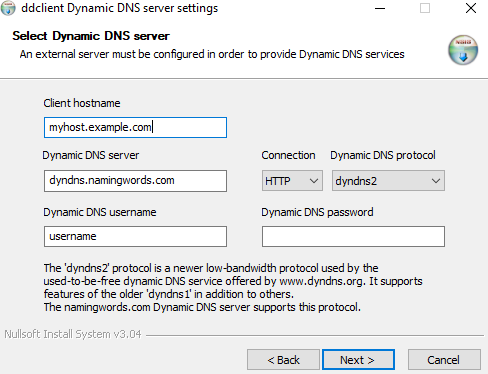
I got it thx for ur help
