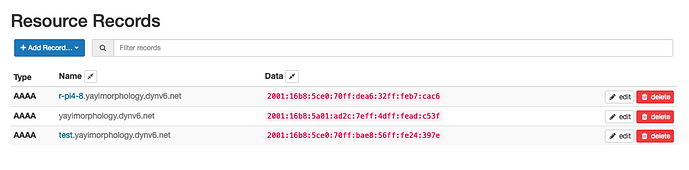Hi there,
First of all thank you for your service, it is so much needed now all ISPs are switching to dual stack lite.
I have a dns zone that worked like a charm until yesterday:
- the website is working fine: I can see the records of the DNS zone and they are being updated every day (when my ISP changes the IPv6 prefix)
- none of the DNS server however seem to know any of the records of my dns zone
First time I noticed was yesterday, maybe the problem is happening since a longer time.
This is what the interface shows me: the prefix update is happening periodically (~once a day) and seems to be working fine:
This is the reply of the DNS servers (the 3 of them have the same type of answer). The record r-pi4-8.yayimorphology.dynv6.net exists since several weeks already:
% nslookup r-pi4-8.yayimorphology.dynv6.net ns1.dynv6.com
Server: ns1.dynv6.com
Address: 2a01:4f9:c010:95b::#53
*** Can't find r-pi4-8.yayimorphology.dynv6.net: No answer
Of course, I tried other DNS servers (Google) and none of them seem to know the record anymore, and it seems that no entry on the full zone are known to the DNS servers.
Can anyone help me there?