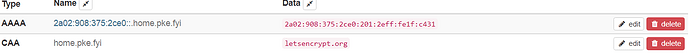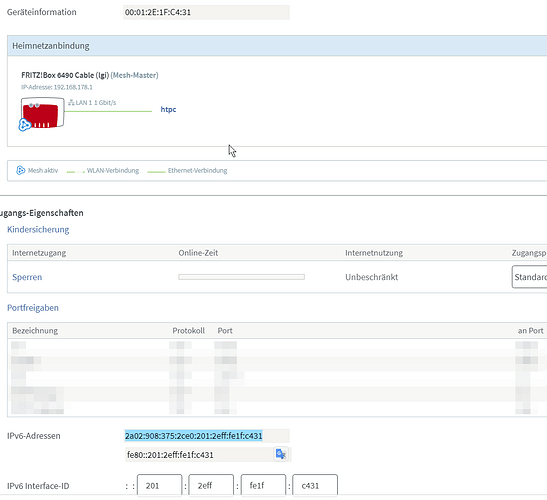https://www.ssllabs.com/ssltest/analyze.html?d=home.pke.fyi
The resolved ipv6 is 2a02:908:375:2ce0:0:0:0:0
“Unable to connect to the server”
Warning: Inconsistent server configuration
Both are forwarded via FritzBox on Port 80 to an nginx 1.20.0 instance running and serving the lets encrypt certs.
First I had the updated wrongly configured and it always registered the full ipv6 which then casued the Fritzbox UI to show up on port 80 instead of the forwarded nginx. I have fixed that with the help of this forum already.
Now I hope this issue can also be solved.
Is there any test I can perform to ensure the nginx is actually answering ipv6 requests?
~$ sudo netstat -tulpna | grep nginx
tcp 0 0 0.0.0.0:80 0.0.0.0:* LISTEN 9731/nginx: master
tcp 0 0 0.0.0.0:443 0.0.0.0:* LISTEN 9731/nginx: master
tcp6 0 0 :::80 :::* LISTEN 9731/nginx: master
tcp6 0 0 :::443 :::* LISTEN 9731/nginx: master