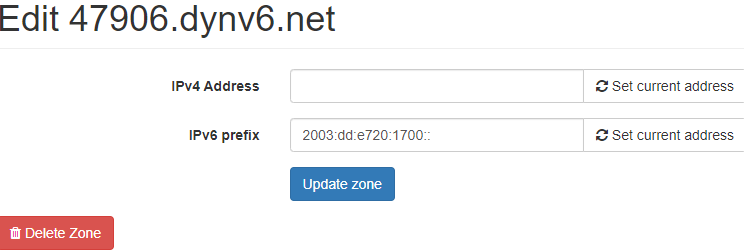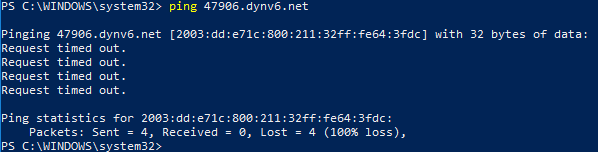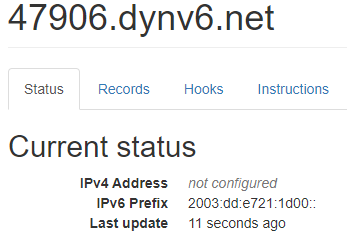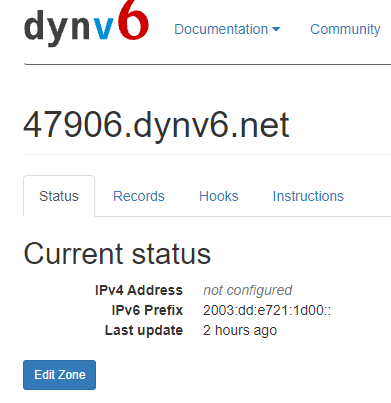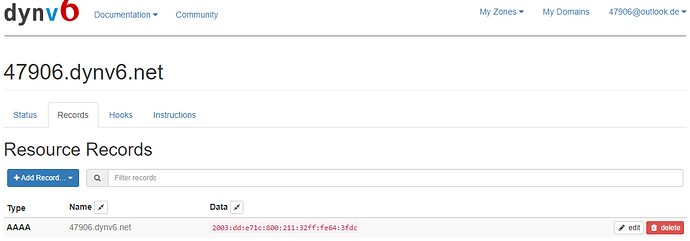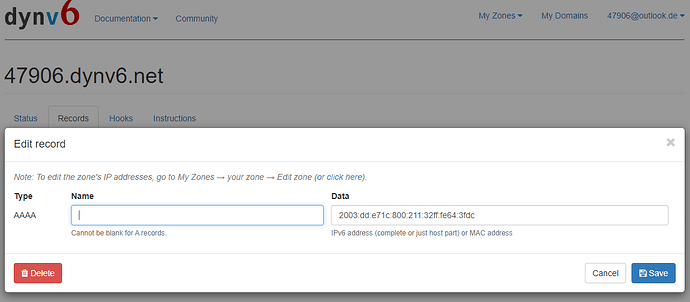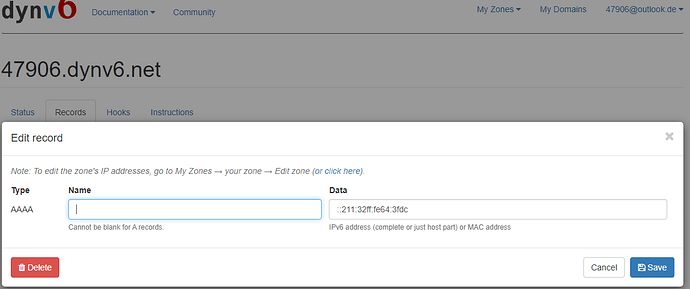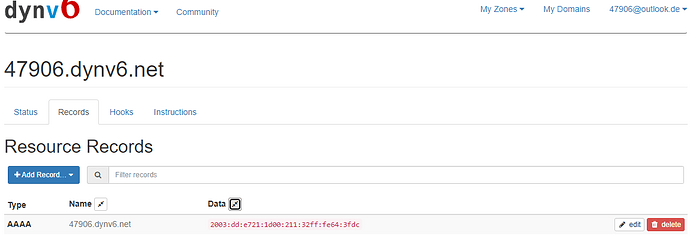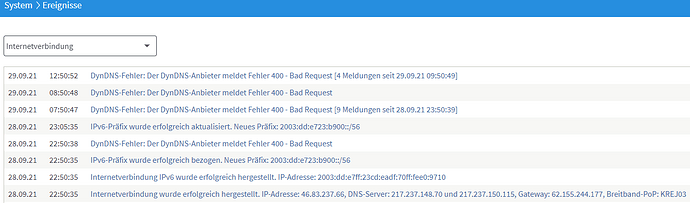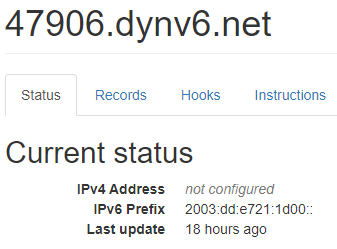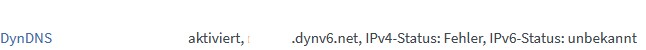You’re welcome 
So I’d suggest the following:
You should get a nearly blank page just saying “addresses unchanged” (or “addresses updated”). This would mean that the IPv4 part works.
Next, find out the IPv6 prefix (in your case, it should look like 2003:dd:e7XX:XX00 where XX:XX changes on reconnect) and replace YOURIP6PREFIX below with the actual prefix, including the two trailing colons.
https://dynv6.com/api/update?hostname=47906.dynv6.net&token=YOURTOKEN&ipv6prefix=YOURIP6PREFIX
The result should be the same as for IPv4.
These are the update URLs the Fritzbox usually generates itself and sends them to Dynv6 on address update.
If the addresses are “unchanged”, then the Fritzbox has already done its job, and the issue is somewhere else. If not, then there is something wrong with the DynDNS settings in the Fritzbox.
If it looks fine so far, please verify you have created an AAAA record. If you leave the “Name” field empty, your device will be reachable directly as 47906.dyndns.net. The “Data” field must contain the device specific part of the IPv6 address, in your case it is ::211:32ff:fe64:3fdc (note the leading colons).
For IPv4 this step isn’t necessary, as all devices get the same external IPv4 address.
Again you can try out the result with the online dig checker. If you specify the resolver as ns1.dyndns.com (or ns2 or ns3 if ns1 doesn’t do) you need not wait until your DNS entries are propagated.
At last you need to set port forwarding (Portfreigabe) in your Fritzbox for your Synology NAS, probably on port 80.
I’d like to mention that any open port is a potential security leak. There are thousands of automated port scanners out there who will find it and try to intrude.

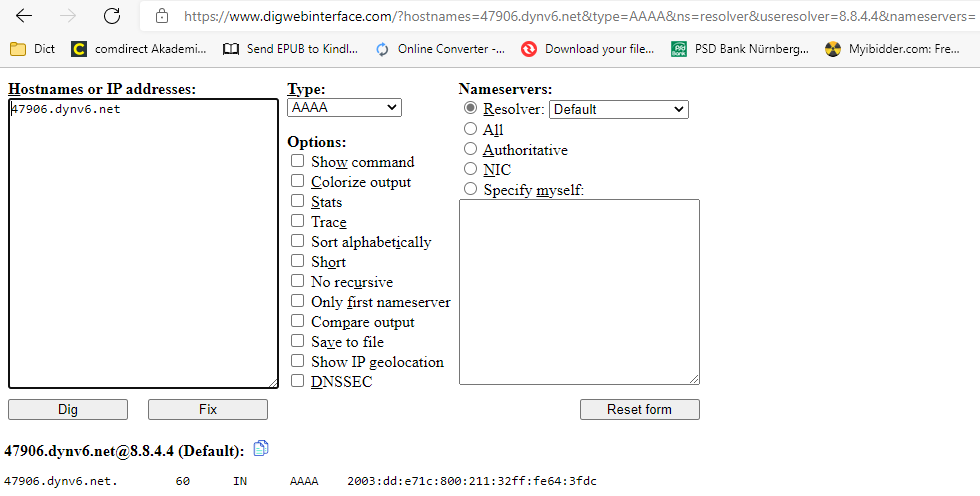

 Thank you!
Thank you!